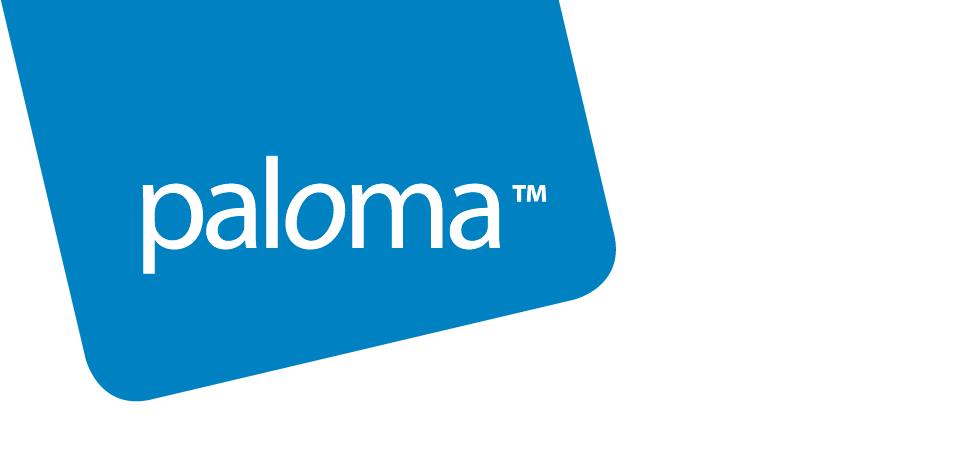
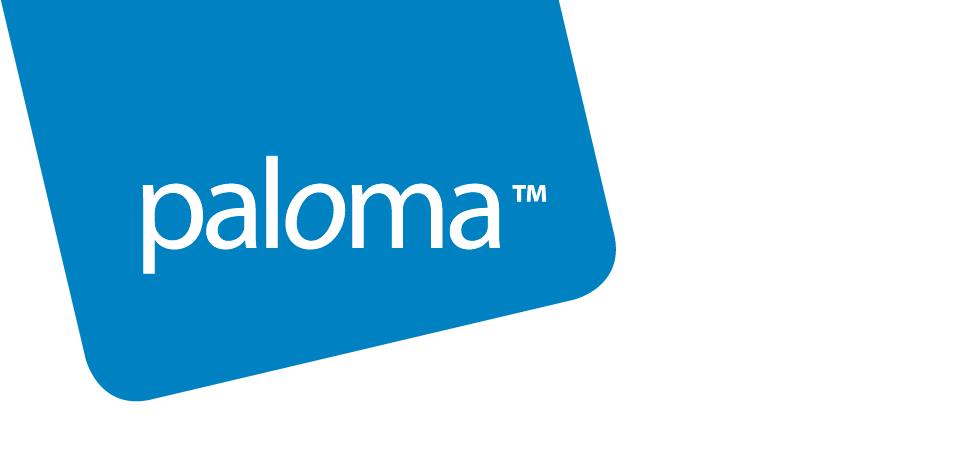
To open an Overview of your Published Event details:
1. Overview tab: Click on the published Event Name. The Overview tab will open. Within the Overview tab you will see an overview of:
a) Statistics: Number of registrants and the maximum number of participants.
b) Sales: Sales figures.
c) Payment methods: Payment options chosen for the event.
d) Promote: The event’s public link and social media share buttons.
e) Check-in App details.
f) Latest orders list tab and Recent participants list tab. See who has registered and when, plus number tickets/registrations per order. You may manually add an order or Export a list. For additional instructions, also see: Differentiating order information from Participant information
2. Orders tab: See your event ticket purchases, registrations, and bookings here.
a) Add an Order: You may manually add an order.
b) Export: You can also export a list of orders as an Excel file.
3. Attendee list tab: See a list of your individual participants, separated by booking type.
a) Search: To find a particular name, use the Search attendees box; from the little dropdown arrow, you can filter your search by: checked in, not checked in, or cancelled. The search box will search all by default.
b) Export: You can also export a list of participants as an Excel file or create an email list.