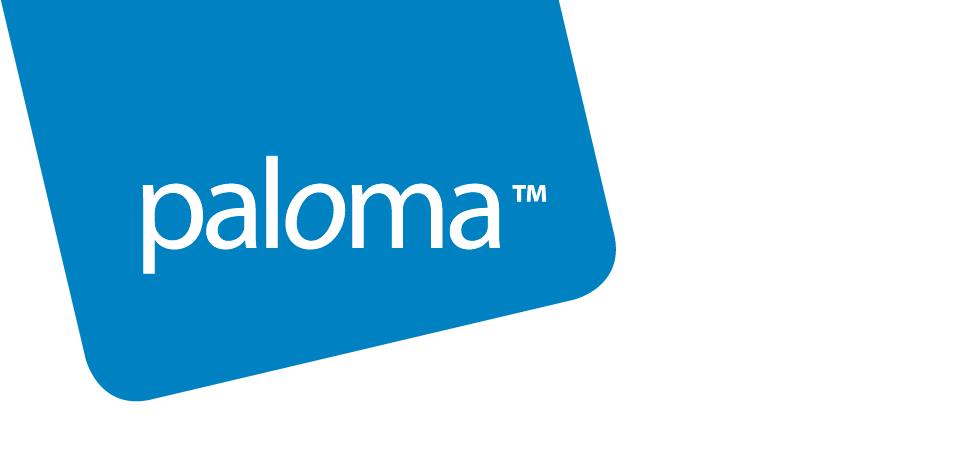
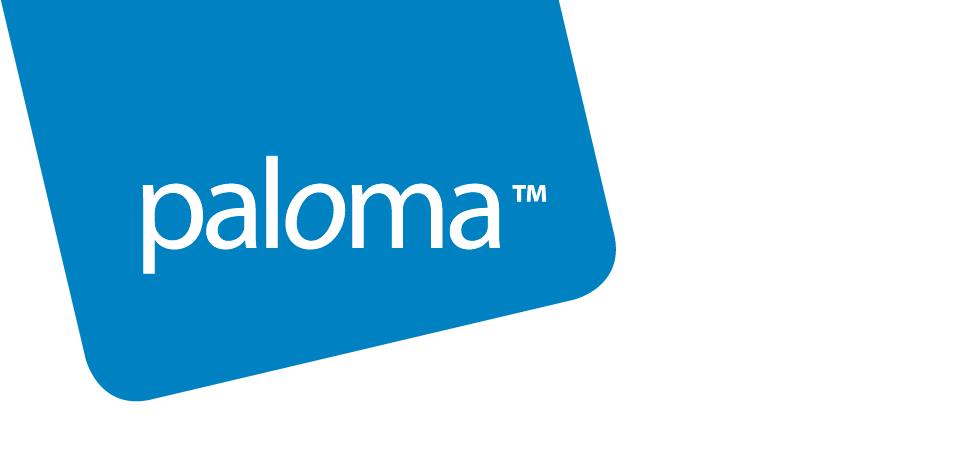
Note: Only Published or Ended events have public links. But, you may Preview an unpublished event.
1. From the top menu, click on Events > My events.
2. From the tabs, depending on the status of your event, click on the Published tab (for live, upcoming events) or the Ended tab (for past events).
3. From the My events list, click on the Name of the event for which you would like the link. (Or click on the event’s Settings cog icon in the right-most column.) The event Overview tab will open.
4. In the Promote section, find the Public link.
5. To copy the link, place your cursor over it, then right-click and choose Copy Link Address from the dropdown. You can share this link in Postman, on your website, and in social media. Postman.