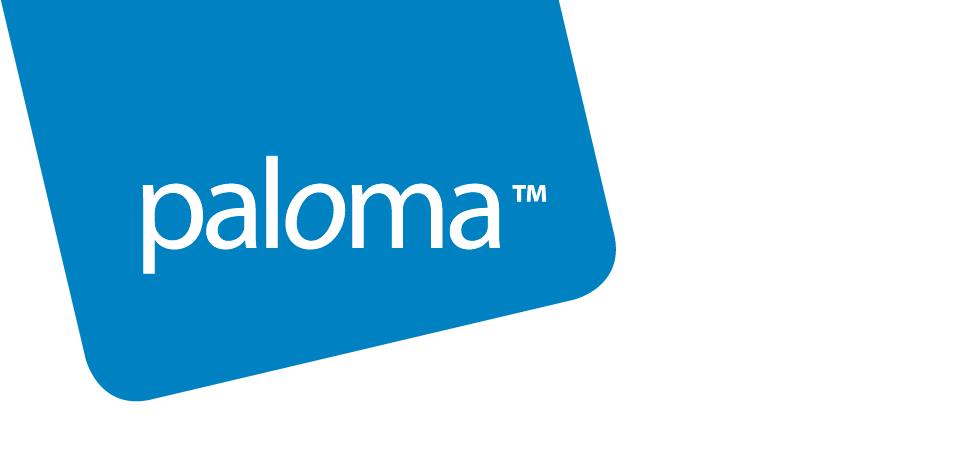
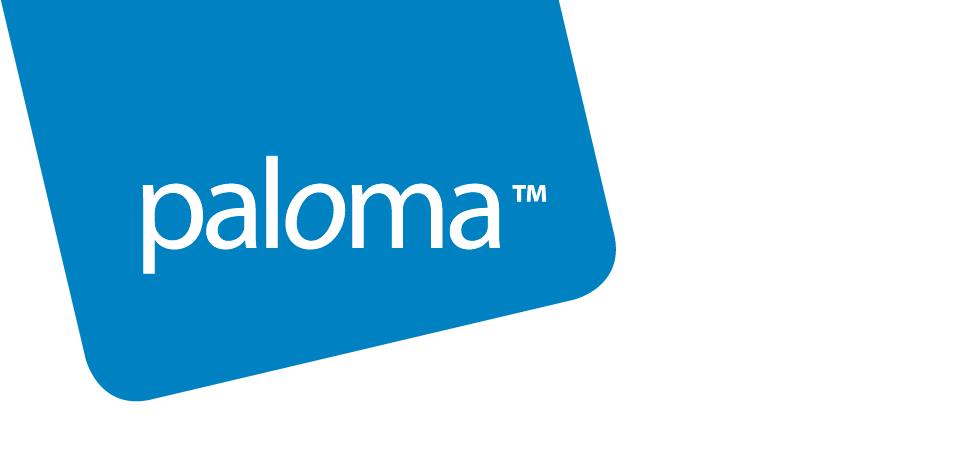
Note: To modify the time and location of an already published event, you will need to unpublish it first. (For instructions, see How can I change a published event? Unpublishing an Event)
1. From the top menu, click on Events > My events.
2. On the Drafts tab, from the My events list, click on the Name of the event you would like to update.
3. On the top-right corner of the My events bar, click the Event Settings cog icon. The Event Settings window will open.
4. From the left-hand menu, click on the Where and when tab.
5. Enter the location details. If you would like to display a map, check the Show map box.
6. In the Date and time section, enter the event’s start-and-end dates and times.
7. If it is a recurring event, enter the additional start-and-end dates and times for the other instances.
8. When you have completed entering where and when your event will take place, click the Save button at the bottom.
Tip! If you have difficulty adding your address to the map, see Why can’t the map find the address I entered?