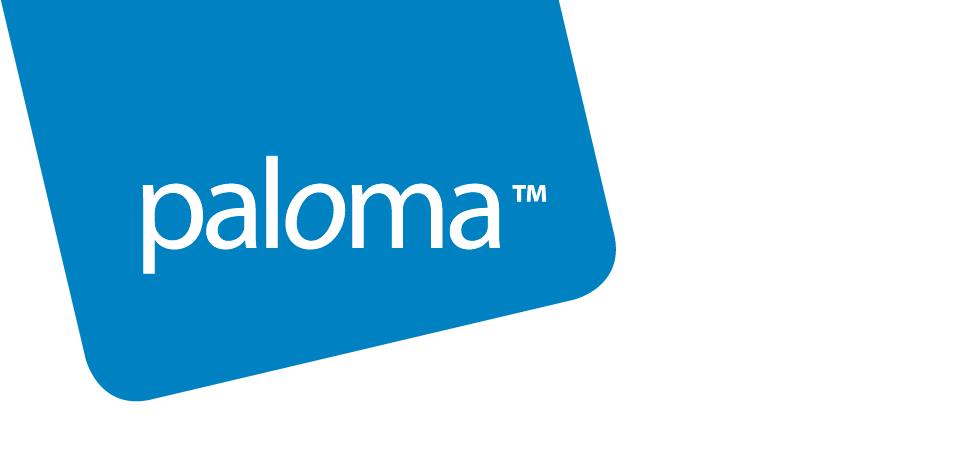
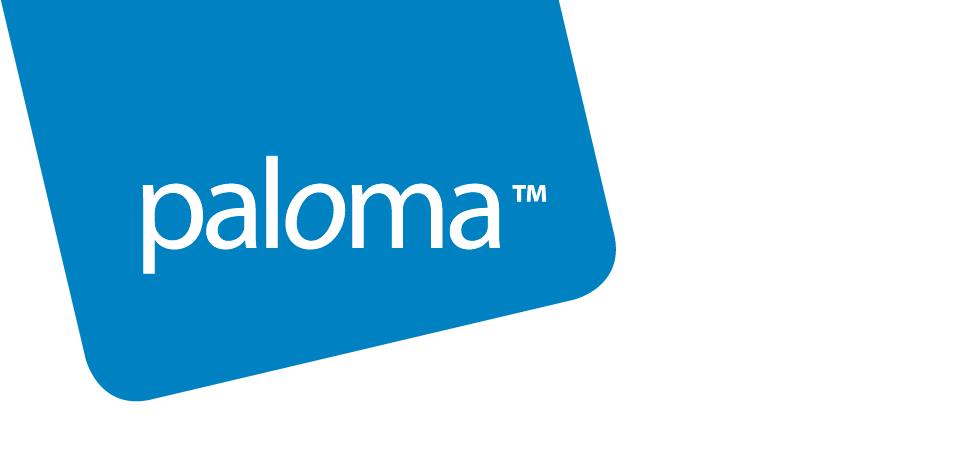
To send an automatic email reminder before the event:
1. From the top menu, click on Events > My events. You will see your list of events.
2. From the Drafts/Published/Ended tabs, click on the Published tab.
3. From the list of Published events, click on the Name of the event you would like to update.
1. From the left-hand menu, click on the Automatic reminder via email – Off tab.
2. To prepare your email, fill in the fields and compose your email message in the Message box. You may custom design the email using the message formatting options.
When you have completed preparing your email, click the red Activate automatic reminder via email switch in the top-right corner. Your email will be sent automatically at the time you selected.