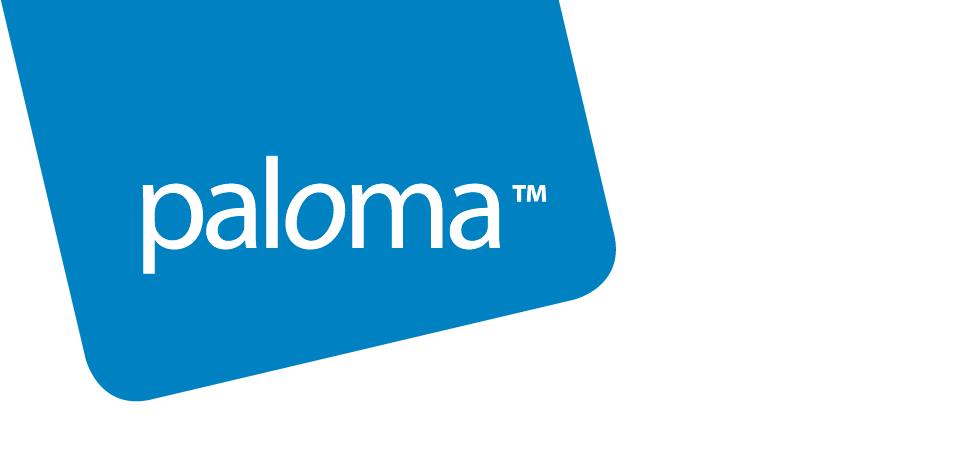
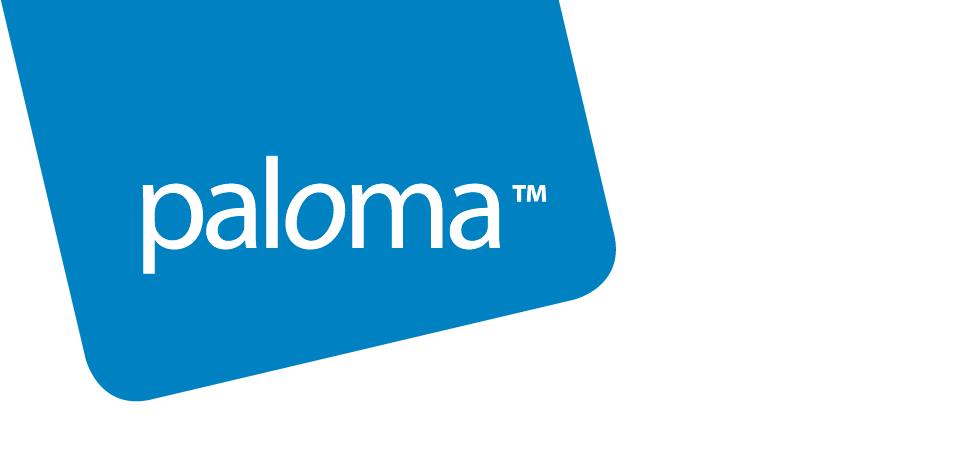
By connecting to Billogram invoicing, you get a fully automated invoicing process, from sending the invoice through to receiving payment.
On your Billogram account, start by creating an API user with administrator privileges. There, you will receive a User ID and Password; fill these into the Magnet settings and then click the Activate button.
Read more about Billogram
If you want to turn on e-invoice, you must first contact Billogram support to ask them to activate e-invoice in your account. When you have done that, check the box next to e-invoice. Do not forget to click the Activate button.
Activate EDI invoice if you want to be able to send invoices via Billogram with the default look used in Svefaktura or PEPPOL to your participants. NOTE: To use EDI invoice, additional settings are required on your Billogram account. To get started, click the Activate button.