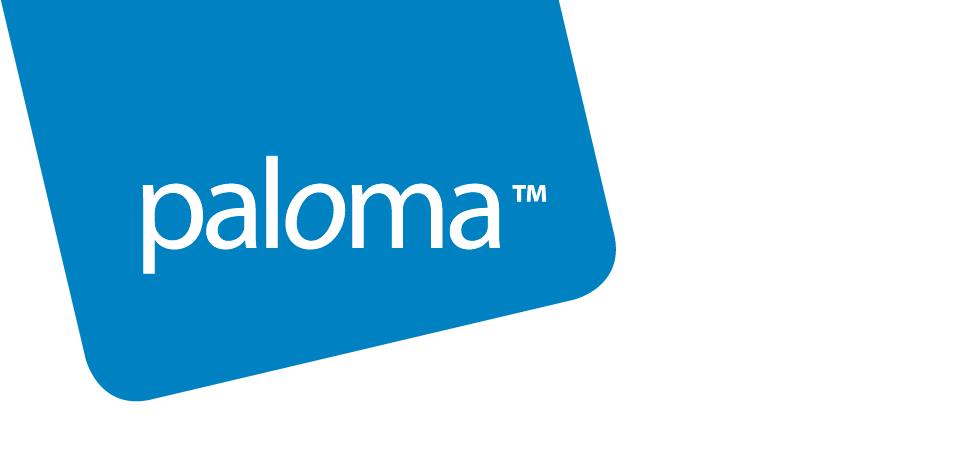
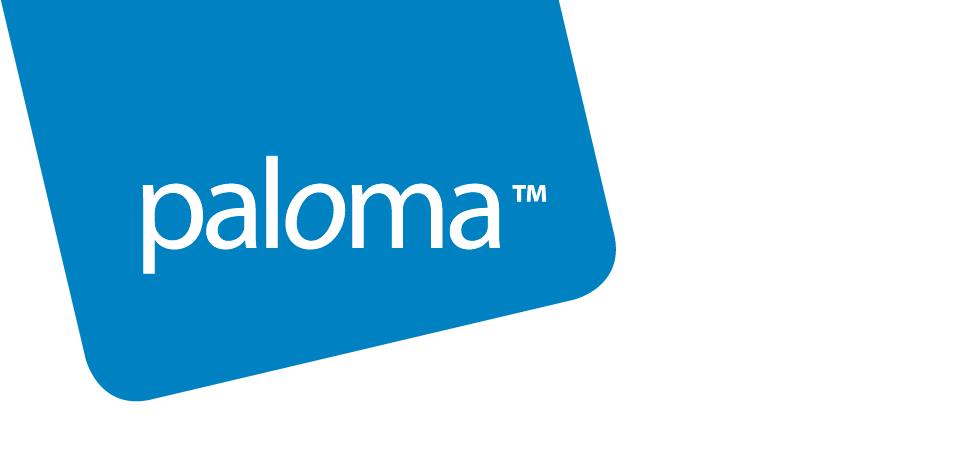
When you choose to manage invoicing your attendees for your event through your own accounting system, you decide what information to include, and which fields are mandatory. To set invoice details:
1. From the top menu, click on Events > Settings.
2. From the tabs across the top, click on the Payment Options tab.
3. From the left-hand menu, click on the Invoice Payment (self managed) tab.
4. In the table of Buyer information, specify which fields to display when you collect booking information: In the Active column, click the checkboxes to choose which fields to display. In the Required column, click the checkboxes to choose which fields should be mandatory.
5. In the Custom fields section, add any additional fields you require.
6. In the Default value for invoice fee section, enter a set invoice fee, if desired. For each individual event you create, you will be able to change both the value of this fee and the label.
7. To confirm your settings, click the Activate button at the bottom.
