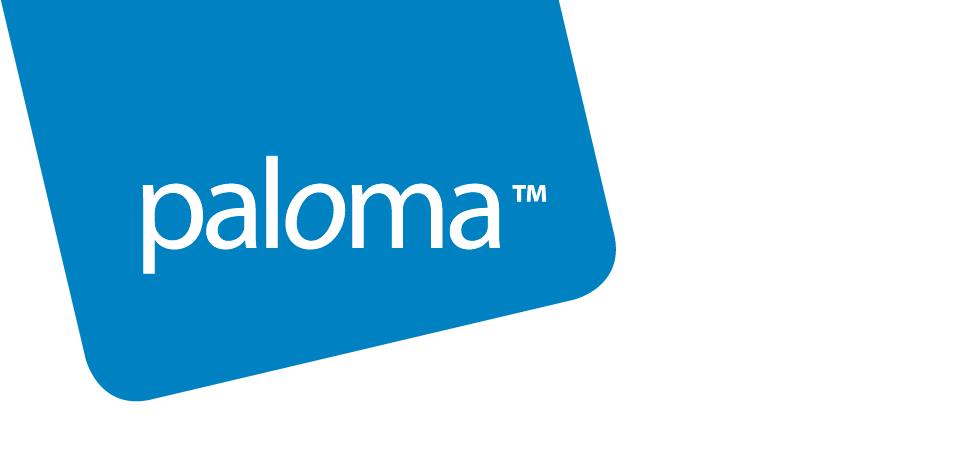
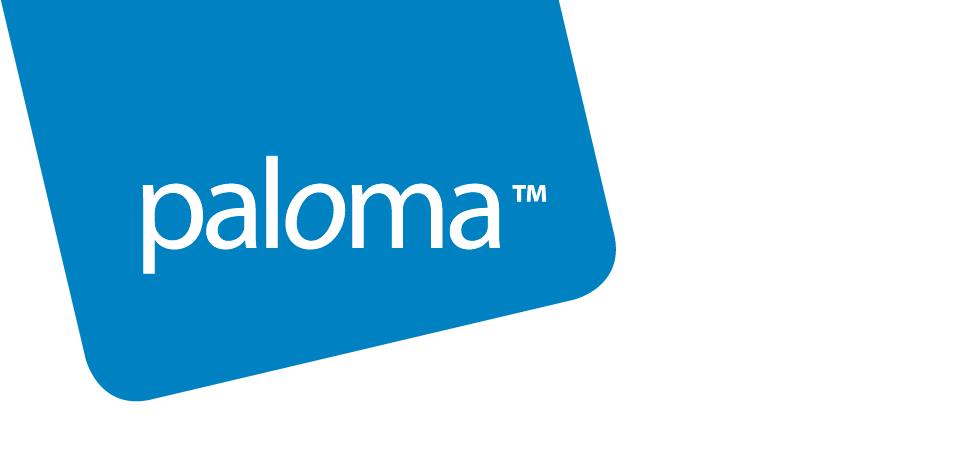
Magnet offers several different payment methods for both paying by Invoice and direct payment. Note: You can control Payment Options at the account level and for each individual event.
– Self managed: Invoice internally using your own system.
– Via Billogram: Invoice with Billogram.
– Payson (Pay by Bank, Card or Invoice).
– Swish Handel. (In Sweden)
– PayPal.

To manage Payment Options for your account, open your main Payment Options Settings:
1. From the top menu, click on Events > Settings.
2. From the tabs across the top, click on the Payment Options tab.
3. From the left-hand menu, click on the tabs for each payment option.
4. When you have completed choosing your account payment options, click the Activate button at the bottom.
Note: To modify payment options on an already published event, you will need to unpublish it first. (For instructions, see How can I change a published event? Unpublishing an Event)
1. From the top menu, click on Events > My events.
2. On the Drafts tab, from the My events list, click on the Name of the event you would like to update.
3. On the top-right corner of the My events bar, click the Event Settings cog icon. The Event Settings window will open.
1. From the left-hand menu, click on the Payment Options tab.
2. Choose from the various payment options you have activated at the account level.
3. In the Default payment section, choose which payment methods to use for this event. For example: if you prefer to receive payment via Swish, enter Swish as the default payment but also offer card payment; on the payment page, the person booking can change to one of the other payment methods you offer.
4. In the Invoice payment and Direct payment sections, choose your payment options for this event.
5. Click the Save button at the bottom.
Please Note:
Although we offer various payment options, we cannot offer support on all settings required by each party. For questions regarding ticket sales, possible refunds, etc., please contact the event organizer.
For more information about Swish options, see: Why can’t I use Swish for Businesses for my events?