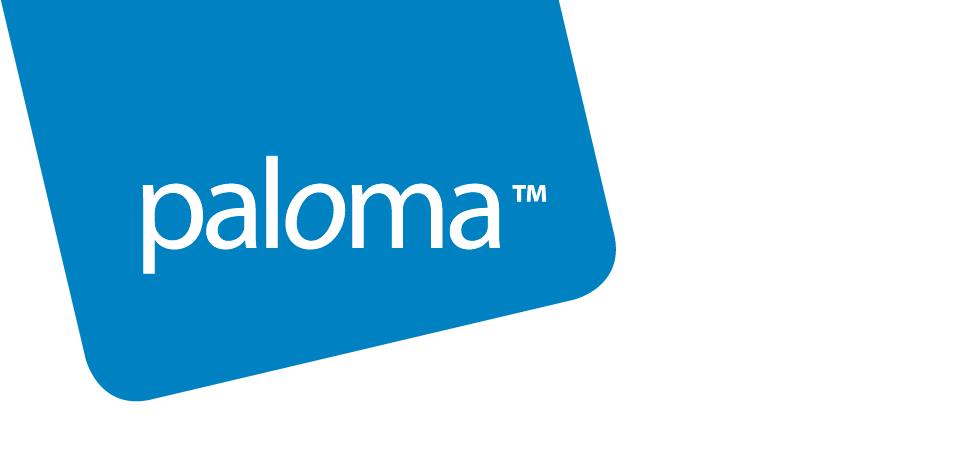
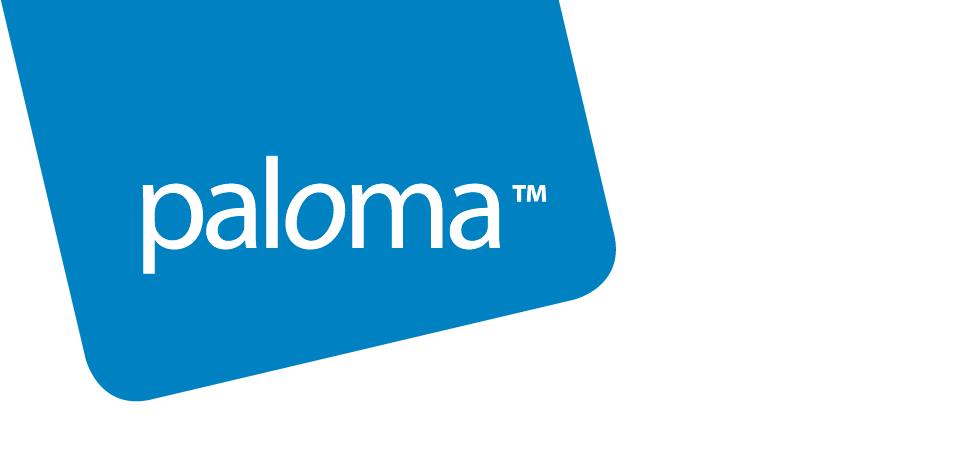
To get the list of participants registered to attend your event and export the list to Excel:
1. From the top menu, click on Events > My events.
2. From the tabs, depending on the status of your event, click on the Published tab (for live, upcoming events) or the Ended tab (for past events).
3. From the My events list, click on the Name of the event for which you would like to see the orders. (Or click on the event’s Settings cog icon in the right-most column.) The event Overview tab will open.
4. From the left-hand menu, click on the Attendee list tab.
5. Scroll to the bottom of the list and click the Export button. The Export attendees window will appear.
6. Choose the Type of export:
a) Export to Excel: will download an Excel file onto your computer.
b) Export name tags: will create a PDF file with printable name tags
7. Once you have selected the Type of export, click the Export button.