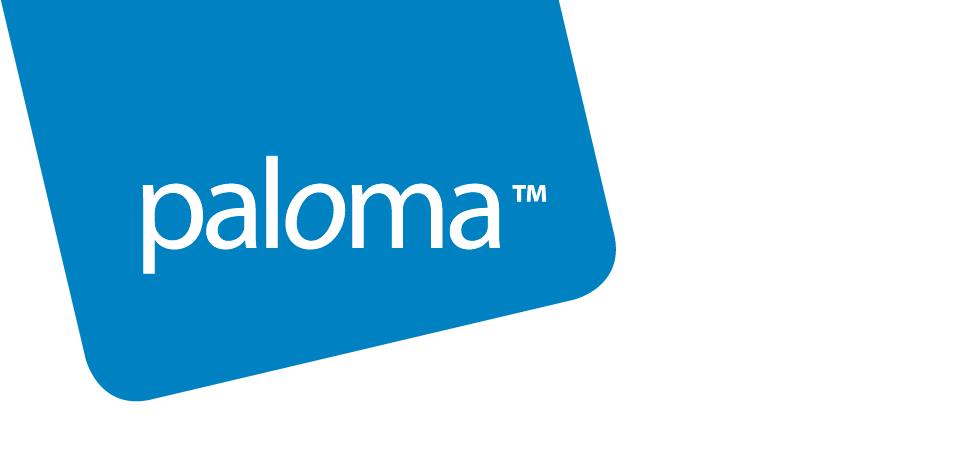
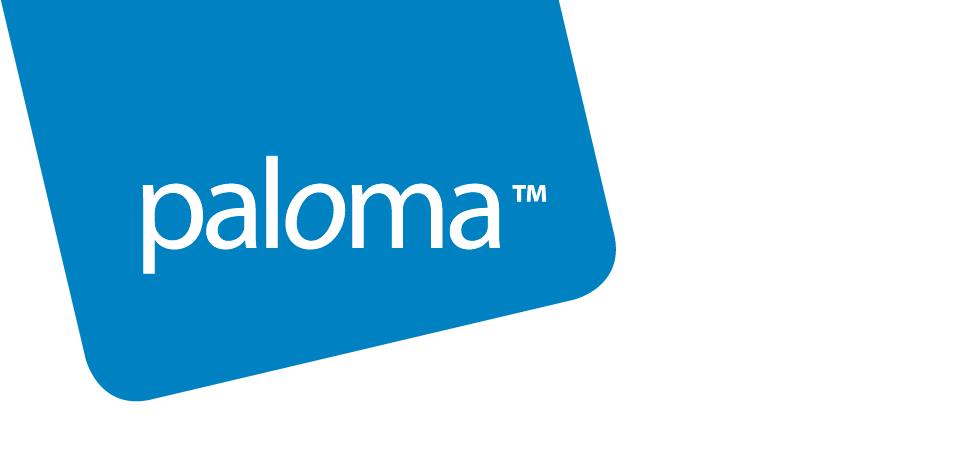
For any event, you may choose from these languages: English, Swedish, Finnish, or Latvian. This choice affects the system’s headings, date format, etc.
To choose a language other than English, after creating a new event, open the Event Settings:
1. On the top-right corner of the My events bar, click the Event Settings cog icon. The Event Settings window will open.
Go to the Language tab:
2. From the left-hand menu, click on the Language tab.
3. From the Language dropdown, choose the language for your event from the available options.
4. To save your option, click on the Save button at the bottom.