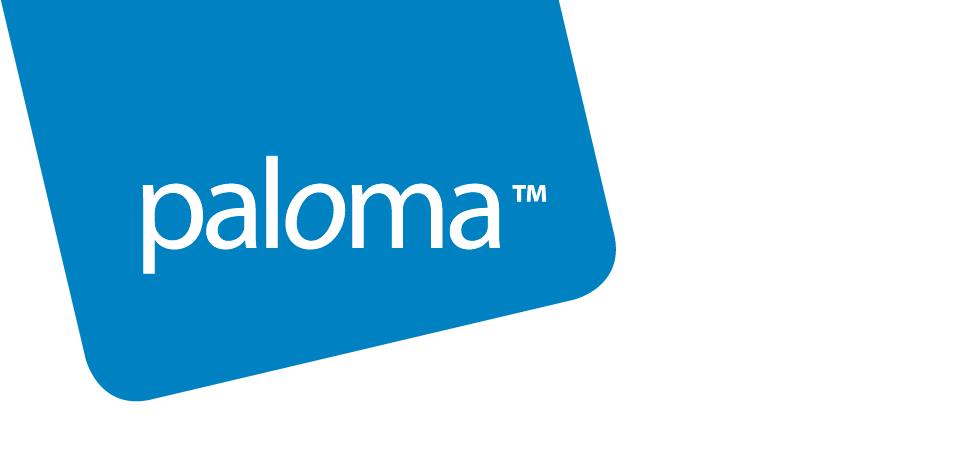
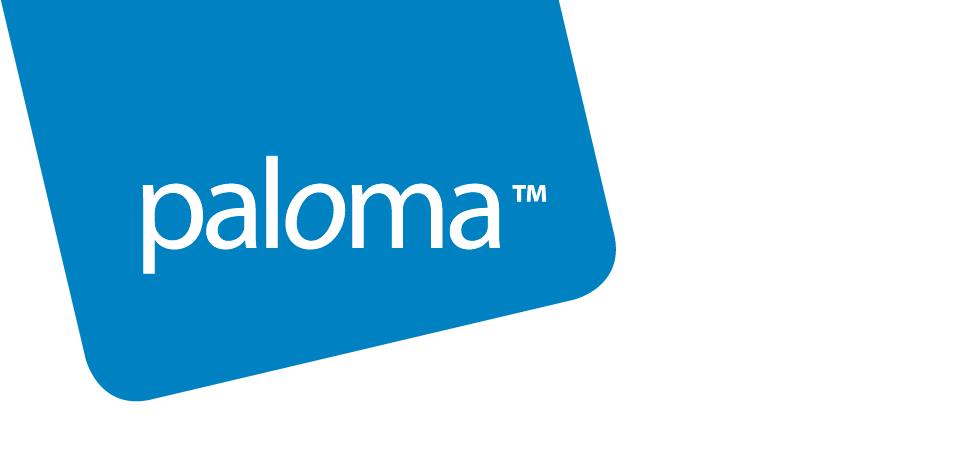
When your event begins at the event start time, which is the time you entered in the Where and when tab as the From time. For example: if your event is From 2022-05-12 15:00 to 2022-05-12 17:00, then the start time is 15:00.
The system will automatically move your event from the Published tab to the Ended tab. (Exception: If it is a recurring event, with upcoming sessions, it will remain in the Published tab.)
On your public event page, the details will be replaced with the message, ‘Event is currently unavailable.’
Note: You can also set when sales for each ticket type begin and end. For instructions, see: For every ticket type created you can choose when the sales will start and stop.
You may check in your event participants using the check-in app or a barcode reader.
You may also check in participants manually on the Attendee list tab: Find the attendee’s name in the list of participants; in the Status column, click on the Check in button in their row.